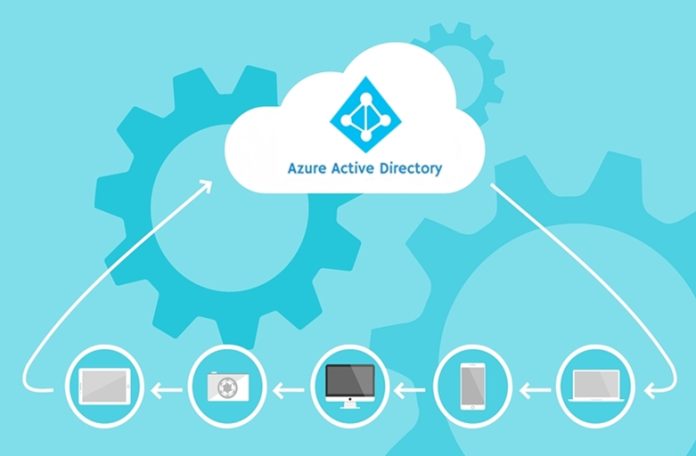Azure Active Directory is a cloud-based directory introduced by Microsoft. The tech giant initially announced it in October 2008 with the code name “Project Red Dog”. However, it officially hit the commercial landscape in February 2010.
It is a fully managable multi-tenant and identity management service that combines application access management, core directory services, and identity protection in a single solution. Therefore, it offers a standards-based platform that helps developers deliver access control to their apps based on centralized policies and rules.
Another great part about Azure AD is its flexible connection capabilities anywhere at anytime. It offers single sign-in across all Microsoft online business services in addition to thousands of popular SaaS applications like Google Apps and Dropbox.
Microsoft’s Azure Active Directory doesn’t come as a replacement for Windows Server Active Directory. However, if you have an on-premises directory, it can extend to the cloud using the directory integration capabilities of Azure Active Directory.
There are quite a handful of Benefits of Azure Active Directory.
1) Highly Available – It is highly available by architecture design across different geographies.
2) Unscrambled Access – Owning one account you can access thousands of SaaS applications. Also, it lists out all the granted applications of the user and provides account information and password reset in one go.
3) Secured Access – Security is one of the leading factors in Azure AD. It provides users with Multi-Factor Authentication (MFA) in the form of two-step verification to ensure an additional security layer. The user also has control over who and from where one can access the data.
4) Alliance
- B2B – It enables an organization to access documents and apps while ensuring control over corporate data.
- B2C – It helps users with identity management by logging them in using their social or corporate email accounts.
5) Identity Insurance – One of the most significant benefits of Azure AD is that it uses machine learning, so all the sign-ins can be monitored carefully, as it understands the intentions of user access and locations.
6) Reports
- Security Reporting – Gives an overview of compromised user accounts and illegitimate attempts of sign-in.
- Activity Reporting – Gives you the sign-in reports and the history of activities in your tenant.
7) Password management – Users can change and unlock their account themselves or reset the account’s password by answering some additional security questions.
Visit YourTechDiet for your regular technical knowledge acquisition.