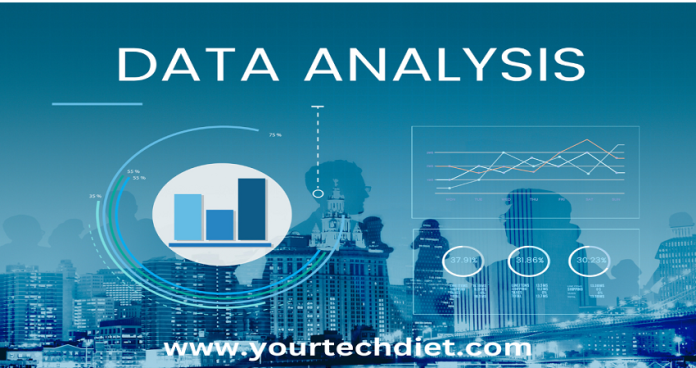One of the main features of GA4 is its ability to collect and analyze data from multiple data sources, including events, user properties, and audiences. It also provides a more detailed and comprehensive view of user behavior, allowing businesses to understand how users interact with their website or app and optimize their marketing strategies accordingly.
ga4 vs universal analytics, GA4 uses machine learning to provide valuable insights into user behavior, such as predicting user churn or identifying high-value users. It also includes a new event-based data model, which allows businesses to track and analyze user behavior more accurately and flexibly.
Overall, GA4 is a powerful tool for businesses to understand their audience and improve their online presence. It provides more advanced tracking and analysis features, better data privacy controls, and a more comprehensive view of user behavior across multiple platforms.
Google Analytics 4 (GA4) is the latest iteration of the Google Analytics platform that offers an advanced way to track and analyze user behavior across websites, mobile apps, and other digital platforms. The key feature of GA4 is its ability to collect and analyze data from multiple sources such as events, user properties, and audiences, providing businesses with a more comprehensive view of their audience’s behavior.
Moreover, GA4 offers more advanced tracking and analysis features, better data privacy controls, and provides businesses with a more comprehensive view of user behavior across different platforms. This makes it a powerful tool for businesses to optimize their marketing strategies and improve their online presence.
While comparing GA4 vs universal analytics, GA4 is an advanced analytics platform that provides businesses with a more detailed and comprehensive view of user behavior, making it a valuable tool for optimizing online performance.
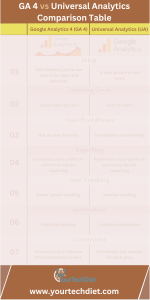
GA4 vs universal analytics is two distinct versions of the analytics platform offered by Google. Universal Analytics has been the go-to analytics tool for many years, but Google Analytics 4 offers new features and capabilities that set it apart.
Universal Analytics provides data on website traffic, user behavior, and conversion tracking. It uses cookies and data from Google advertising services to track user activity across devices and platforms. However, it has limitations when it comes to cross-device tracking and gathering data from mobile apps.
Google Analytics 4, on the other hand, is designed to be more flexible and provides a more holistic view of user behavior across devices and platforms. It uses machine learning to better understand user behavior and enables cross-device tracking without relying on cookies. It also offers more advanced event tracking capabilities, such as engagement tracking for video and scrolls depth tracking.
Overall, Google Analytics 4 provides a more comprehensive view of user behavior, which can be particularly valuable for businesses looking to optimize their online presence across multiple channels and devices.
- Explain briefly Reasons Why Should I Move to GA4?
- Explain why Google Analytics 4 Better Than Universal Analytics?
- When Should I Switch to Google Analytics 4?
- How to Upgrade Universal Analytics to GA4?
- How to Switch Between GA4 and UA?
- How Much Does GA4 Cost?
- How Long Does GA4 Keep Data?
- What Metrics Are Going Away in GA4?
- Wrap-Up
GA4 and Universal Analytics are similar tools designed to help digital marketers and website owners do more or less the same thing, but the two programs work very differently. Here we detail the most important differences between Google Analytics 4 vs Universal Analytics.
User privacy has been an increasingly important online concern for some time now, so it is perhaps not surprising that GA4 takes a very different approach to concerns such as visitor privacy and data collection.
• GA4 does not collect or store IP addresses, which is the biggest change regarding privacy.
• Its new model makes it easier to delete data at the request of the user or the request of the administrator.
• You can also choose how long GA4 will retain your data.
Data Collection-
We also find that Google Analytics 4’s data collection methods, in general, are very much in tune with today’s omnichannel digital landscape.
GA4 takes into account these changes and ongoing trends, and how the average buyer’s journey has changed as a result. One can now view, evaluate, and compare data from all streams, including apps, in one convenient location.
Data Reporting –
In comparing GA4 vs universal analytics, you will notice that much of the data-centric language has also changed. I will explain in detail what is different and what is the same in the screenshots.
Then infographic screenshot
Events Vs Sessions –
As you already know, Universal Analytics collects and organizes data based on visitor sessions. That session is further composed of different types of “hits” related to e-commerce, page visits, etc.
In Google Analytics 4, all of these occurrences (and more) are instead considered “events”. This includes first-time visits to a website, new page views, etc. This change is designed to give marketers and web managers more information about how consumers are actually interacting with their assets, and indeed it does.
Greater Functionality
Then infographic screenshot
One of the major (and good) differences between Google Analytics 4 and Universal Analytics is the overwhelming functionality of the new platform (as you will see during setup). Among other things, GA4 includes
The ability to customize the platform according to your actual needs, not only by creating custom reports but also by adding them directly to the “Reports” section of the navigation interface.
Convenient Anomaly Detection feature
Enhanced tools for tracking and measuring conversion paths, touchpoints to conversion, etc.
Of course, Google Analytics 4 continues to change and evolve almost daily, so there is much to learn. However, if you are familiar with Universal Analytics, you should find it relatively easy to navigate overall.
Universal Analytics support will officially end in July 2023, so the day will eventually come when we will have to switch platforms completely. In the meantime, however, it is possible to materialize a future GA4 implementation while continuing to use Universal Analytics.
For example, events can be sent to both platforms using Google’s double tagging approach. This would allow you to start building your data history in GA4 and be ready to wait whenever you are ready to make the permanent switch.
For more information on Google Analytics, download the Google Analytics Guide.
Is it worth upgrading to Google Analytics 4?
When comparing Google Analytics 4 to Universal Analytics, Universal Analytics is a great tool (and has been before). But GA4 promises to be even better, especially as SEO and the web as a whole continue to evolve and change.
In short, Google Analytics 4 is an innovative and highly functional platform worth checking out. And since it will likely become the gold standard for web analytics platforms in the future, it’s worth upgrading ASAP.
When comparing Google Analytics 4 to Universal Analytics, the level of functionality is the primary reason to switch. Certainly, there is a learning curve to that level of functionality and customization, and it will take some time to get used to it. But for those still relying on Universal Analytics, July 2023 will come sooner than expected.
And the machine learning aspect of GA4 has a lot to offer in targeting digital marketing activities and predicting future customer behavior (churn rates, conversion potential, etc.). And this platform will only get smarter as time goes on.
Both platforms are highly efficient and beneficial to those seeking real success for their websites and online businesses. However, Universal Analytics is the past in the world of web analytics, while Google Analytics 4 is the future.
Nevertheless, GA4 is definitely a more customizable and functional platform than Universal Analytics. Especially as we move into a cookie-free future and more users refuse to share their data, digital marketers have more tools to work with and ways to use those tools to their advantage.
After July 2023, Universal Analytics will no longer receive ongoing support. Also, Google Analytics 4 will take time to build and work through the data history cache.
Nevertheless, the sooner you become familiar with GA4 and begin to take advantage of it, the better. For now, you can use both platforms and generate a robust data history in GA4 while using Universal Analytics.
Google’s GA4 Setup Assistant allows you to create a new Google Analytics 4 property to start working with. The Assistant will automatically copy data from Universal Analytics, activate the new GA4 property, and create a connection between GA4 and its existing presence on Universal Analytics.
The menu in the upper left corner of the user dashboard allows you to easily switch between accounts for which you currently have permissions. Using this menu, you can freely switch back and forth between the Universal Analytics properties you have trusted and used in the past and the new GA4 properties you will be using in the future.
If you need significantly more storage or functionality than is available in the basic version of Google Analytics 4, you may consider upgrading to a Google Analytics 360 account. However, this is costly and would only be a necessary option if you are running a large company or brand.
In Universal Analytics, the default setting for data retention was 26 months, but users could manually set a shorter period if they wished. In Google Analytics 4, however, users can choose between two data retention periods: 2 months and 14 months.
However, some data assets may be limited to a 2-month retention period regardless, such as data on gender, interests, and age. Storage of larger data is also limited to 2 months.
Since GA4 vs universal analytics have completely different data models, it is not surprising that we will lose many of the very familiar metrics that have come in handy in the past.
For example, GA4’s data model no longer includes data related to average session duration, and since Google Analytics 4 no longer classifies or organizes data according to sessions at all, the loss of the session duration metric is really no surprise.
For a while, GA4 also did not include a metric called direct return rate. This has since been added back in. However, it is naturally very different from the indicators that long-time Universal Analytics users are accustomed to.
It is also worth noting that GA4 introduced a number of new metrics designed to replace, add to, and improve those lost during the switchover. Ultimately, all the necessary metrics are present and accounted for in some way. However, it takes time and continuous use to master them.
The move to Google Analytics 4 and Universal Analytics is one way we can move forward into a new future in digital marketing. And difference between GA4 vs universal analytics is important to know. However, content remains king no matter what, so a reliable and skilled content creation team is a must.
Start building a new SEO team (or adding to an existing one) with WriterAccess provided by RockContent. RockContent has the best and most experienced SEO content writers, designers, and editors in the world. Sign up for a free trial of WriterAccess today and see what we can do for you.
[su_accordion][su_spoiler title=” Is Google Analytics 4 better than Universal Analytics?” open=”no” style=”default” icon=”plus” anchor=”” anchor_in_url=”no” class=””]
[su_accordion][su_spoiler title=” Can I use Analytics js with GA4?” open=”no” style=”default” icon=”plus” anchor=”” anchor_in_url=”no” class=””]js, trackers are not available for either Google Analytics 4 or Universal Analytics properties. If you want all hits to be sent to multiple properties (different data streams in Google Analytics 4 properties), specify all tag IDs or property IDs in the “config” line.
[/su_spoiler]
[/su_accordion]
[su_accordion][su_spoiler title=” Will Google Analytics 4 Replace Universal Analytics?” open=”no” style=”default” icon=”plus” anchor=”” anchor_in_url=”no” class=””]Google Analytics 4 is the next generation measurement solution and replaces Universal Analytics; on July 1, 2023, standard Universal Analytics properties will stop processing data.[/su_spoiler]
[/su_accordion]
[su_accordion][su_spoiler title=” How do I know if I’m using Google Analytics 4 or universal?” open=”no” style=”default” icon=”plus” anchor=”” anchor_in_url=”no” class=””]You can also check whether Universal Analytics or Google Analytics 4 is used from the property ID.[/su_spoiler]
[/su_accordion]
[su_accordion][su_spoiler title=”Can I use both Google Analytics 4 and Universal Analytics?” open=”no” style=”default” icon=”plus” anchor=”” anchor_in_url=”no” class=””]
[/su_spoiler]
[/su_accordion]
[su_accordion][su_spoiler title=” Do I have Google Analytics 4 or universal?” open=”no” style=”default” icon=”plus” anchor=”” anchor_in_url=”no” class=””]Universal Analytics tracks screen views in separate mobile-specific properties, while GA4 combines both web and app data in the same property. if you are tracking both web and app data in GA4 properties, you can compare both page view metrics in Be sure to account for additional app traffic when comparing.
[/su_spoiler]
[/su_accordion]
[su_accordion][su_spoiler title=” What is Google GA4 ” open=”no” style=”default” icon=”plus” anchor=”” anchor_in_url=”no” class=””]GA4 is a new type of property designed for future measurement. It collects data from both websites and apps to better understand the customer journey. Uses event-based data rather than session-based data. Includes privacy controls such as cookie-less measurement, behavioral and conversion modeling, etc.[/su_spoiler]
[/su_accordion]