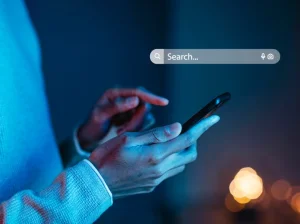WordPress is undoubtedly the largest and most popular Content Management System (CMS) used for website creation. It powers around 45.8% of all sites on the internet. The surprising fact is, some of the most renowned websites, like Time Magazine, Sony Music, TechChrunch, etc., are built in WordPress.
Being an open-source platform, it is beginner-friendly and offers tens of thousands of themes, plugins and features to take your website to new heights of success.
Numerous reasons make WordPress stand out, and one of them is the availability of must-have WordPress plugins. As mentioned, thousands of plugins cover all the top-notch features your site needs. They help to 10x your site performance, tighten security, and provide a better user experience to visitors.
With so many WordPress plugins available, it’s a challenge to figure out which makes a difference, and which is overhyped. Fortunately, in this blog, we will introduce you to the five best WordPress plugins that will help your site no matter what the niche is about.
Let’s dig right in!
Top WordPress Plugins to Enhance Your Website Performance
1. Yoast SEO
Every site owner is keen on the importance of SEO. As it can make or break your site’s success. Yoast SEO is one of the most popular and best WordPress plugins in the SEO landscape. It helps to implement all the core SEO principles on your site. There are a lot of features that stand out, like setting up meta titles, descriptions, schema markup, and more.
It also helps to optimize your WordPress website’s overall content and enhance its readability. On top of it, the Yoast SEO plugin is free, which most sites need. There are also paid versions available with additional features. Yost SEO is an ideal pick for your WordPress website SEO game.
2. Weglot
WordPress offers the highest level of flexibility and convenience. If you’re looking to translate your WordPress website into a particular language, Weglot is the way to go. It is one of the best translation plugins, with over 100+ languages and post-editing tools, allowing you to make changes to the translation.
One of the notable aspects of Weglot, a must-have WordPress plugin, is redirecting your audience to the apt website language based on their browser settings. There is also a glossary wherein you can define and add phrases, product names, and brand names to your multilingual library and keep your project working smoothly.
3. Google XML Sitemap Generator
In SEO, an XML sitemap is a critical part. It shows down all the index pages of your website, further helping search engines understand your site’s structure. How about the best WordPress plugins that can generate XML Sitemap with ease? Google XML Sitemap Generator is! Installing this plugin benefits your WordPress website by enhancing your SEO rankings by adding news, videos, RSS templates, etc.
As setting up Sitemaps is a complex task, configuring this plugin can help to generate an XML site map in just a few clicks. The best part is Google XML Sitemap Generator notifies search engines whenever you publish a new blog or page. This WordPress plugin has been supported for decades and is completely free to install.
4. WooCommerce
WooCommerce is the best plugin to start an online storefront via your WordPress site. This free WordPress plugin has many features to build a successful store. You can sell anything online, enable digital downloads, list products, manage orders, and more.
WooCommerce has established itself as a dominant eCommerce plugin for WordPress. This is built by the team Automattic, which is centerstage behind the popular WordPress.com, JetPack, and more. Another feature is that WooCommerce supports payment gateways such as PayPal Stripe and integrates seamlessly with 140+ other payment gateways.
5. WP Rocket
The loading times of your WordPress site ultimately affects your overall business goals. WP Rocket is one of the most robust caching plugins that helps to enhance your site’s loading times. It creates cached copies of dynamically generated web pages on your website, so there’s less burden on the servers. You can discover speed like never before when you opt for the WP Rocket WordPress plugin.
WP Rocket also reduces the weight of your Javascript, CSS, and HTML via magnification. Prominent websites like Facebook, Yahoo, and YouTube already use this technique.
Concluding Lines
Simply having a WordPress site is not enough! Adding more core functionalities and features can help you maximize your efforts—all thanks to the best WordPress plugins built according to the needs of your business. The only thing to do is pick the one that best suits your requirements.
Install the WordPress mentioned above plugins on your website and watch your site soar high with success.
Read More:
Kentico vs. WordPress| Brief About the Better CMS
Open Source vs. Proprietary CMS: Making the Right Choice for Your Website