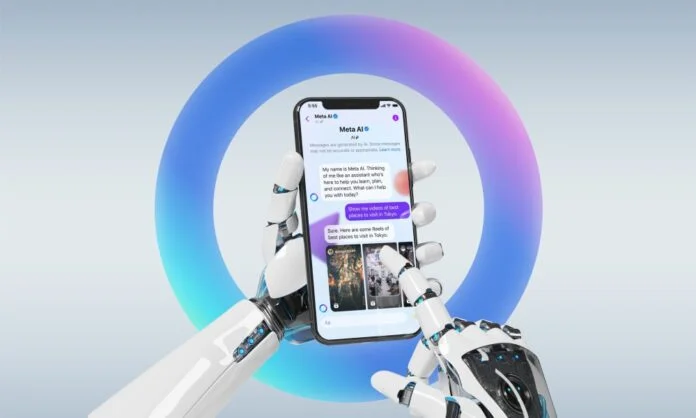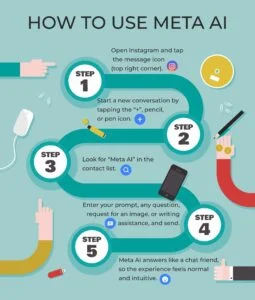Instagram is always a space for creativity where users get to express themselves in the form of photographs, videos, and stories. But with Meta AI introduced to Instagram, the platform has moved leaps and bounds ahead, giving tools to enable content creation to be smarter, quicker, and more engaging.
Whether you are a pro Instagram user, a content creator, or a business owner, Meta AI comes with interesting features that make editing simpler, add more to your images, and even assist you in writing better captions.
What is Meta AI on Instagram?
Meta AI is the artificial intelligence technology built by Meta (previously Facebook) to support user experience on all of its platforms, such as Instagram. Unlike other editing tools, Meta AI on Instagram applies advanced algorithms to interpret user inputs and create or edit content in real time. From the creation of AI-created images to perfecting your text, these tools are intended to save time while increasing creativity.
How Meta AI Assists in Making Beautiful Images
One of the most striking aspects of Meta AI on Instagram is its power to create beautiful images out of a straightforward text prompt. Just think of writing “a sunset over mountains with a vintage filter,” and Instagram directly generates a good-looking image that meets your description. This feature proves beneficial for:
- Content creators that need instant visuals for posts or stories.
- Businesses seeking to design promotional content without the need for a designer.
- Occasional users who desire distinctive images without extensive editing expertise.
The AI analyzes your input, understands context, and creates images accordingly. You can then further make color adjustments, contrast, and styles directly within the app, making professional-level edits to all users.
How To Use Meta AI
It is easy to get started with Meta AI:
- Open Instagram and tap the message icon (top right corner).
- Start a new conversation by tapping the “+”, pencil, or pen icon.
- Look for “Meta AI” in the contact list.
- Enter your prompt, any question, request for an image, or writing assistance, and send.
- Meta AI answers like a chat friend, so the experience feels normal and intuitive.
Modifying Text with Meta AI: Say Goodbye to Typos and Bland Captions
Writing catchy captions or engaging bios can be challenging. With Meta AI on Instagram, you can now refine your text effortlessly. The AI suggests improvements, corrects grammar, and even recommends more engaging phrasing. For instance, if you type a straightforward caption such as “Had a great day at the beach,” the AI may suggest variations such as “Sun, sand, and unlimited happiness pure beach day moment!” This capability is a lifesaver for:
- Influencers who would like their captions to be more distinctive.
- Brands that wish for a uniform and professional tone.
- Everyone with writer’s block or language limitations.
More Than Just Images & Text Other
In addition to image generation and text editing, Meta AI on Instagram has some other intelligent features:
- Hashtag Suggestions Automatically: The AI inspects your post and suggests hashtags to get more reach.
- Smart Replies for DMs: It creates fast organic responses to messages, saving time without compromising engagement.
- Content Recommendations: The AI learns about your interests and recommends posts, reels, or accounts you may be interested in.
These features optimize your Instagram experience, making content creation and interaction easier than ever.
Why Does Meta AI Matters?
Meta AI is not a fun feature; it is a change in the way we communicate with technology. It makes the capabilities of advanced AI accessible for daily use, making it easier for people to express themselves more effectively and easily. Here’s why it matters:
- Accessibility: No need to be a writer or designer in order to produce excellent content.
- Speed: Complete tasks fast without having to jump between apps.
- Creativity: Discover new styles and ideas with less effort.
- Support: When you are stuck on a caption or need an idea for a visual, Meta AI has your back.
Is Meta AI on Instagram Safe to Use?
Privacy is something to worry about with AI tools. Luckily, Meta AI on Instagram has strict data policies. The AI uses data to make the functionality better but does not abuse personal information. Be careful, always check permissions, and never share sensitive information in prompts.
The New Features
Several new features in 2025 were launched by Instagram that make Meta AI even more helpful:
- MovieGen: A feature that allows you to recast videos based on text prompts that swap clothes, settings, and looks.
- Restyle in Edits: Change clothes colors in photos and videos with easy instructions.
- Text Overlays and Stickers: Personalize your stories and posts with AI-created elements.
These are intended to provide greater control and freedom for users, so content creation becomes faster and more enjoyable.
The Future of Social Media Creativity
Meta AI on Instagram is a significant revolution in our social media experience. It enables people to create professional-quality content with ease, enhance their messaging, and engage more effectively with their audience. Although technology powered by artificial intelligence is precious, your own human touch, intuition, and imagination will always be essential.
So, let’s try out these features now? Play around with AI-created images, refine your captions, and observe how Meta AI on Instagram can boost your content creation!
For more informative blogs, visit us at YourTechDiet!
FAQs
1. How do I use Meta AI features on Instagram?
Answer: Meta AI tools are slowly being rolled out inside the app. Check for an update in your settings or search for AI-powered options while editing a post or story.
2. How to object to Meta AI on Instagram?
Answer: If you are in the EU or UK, you can go to Instagram settings –> about –> privacy policy –> find the Meta AI section and fill out the “Right to Object” form. Sadly, users outside Europe currently don’t have this option.
3. Can I turn off Meta AI on Instagram?
Answer: There is no official way to fully turn it off. But you can block or restrict the Meta AI profile by tapping its icon in the search bar, then choosing “Block” or “Report.” This might limit its activity, but it’s only a temporary workaround.
Read More:
A New Instagram Feature ‘Ask Questions’ has taken the World by Storm!